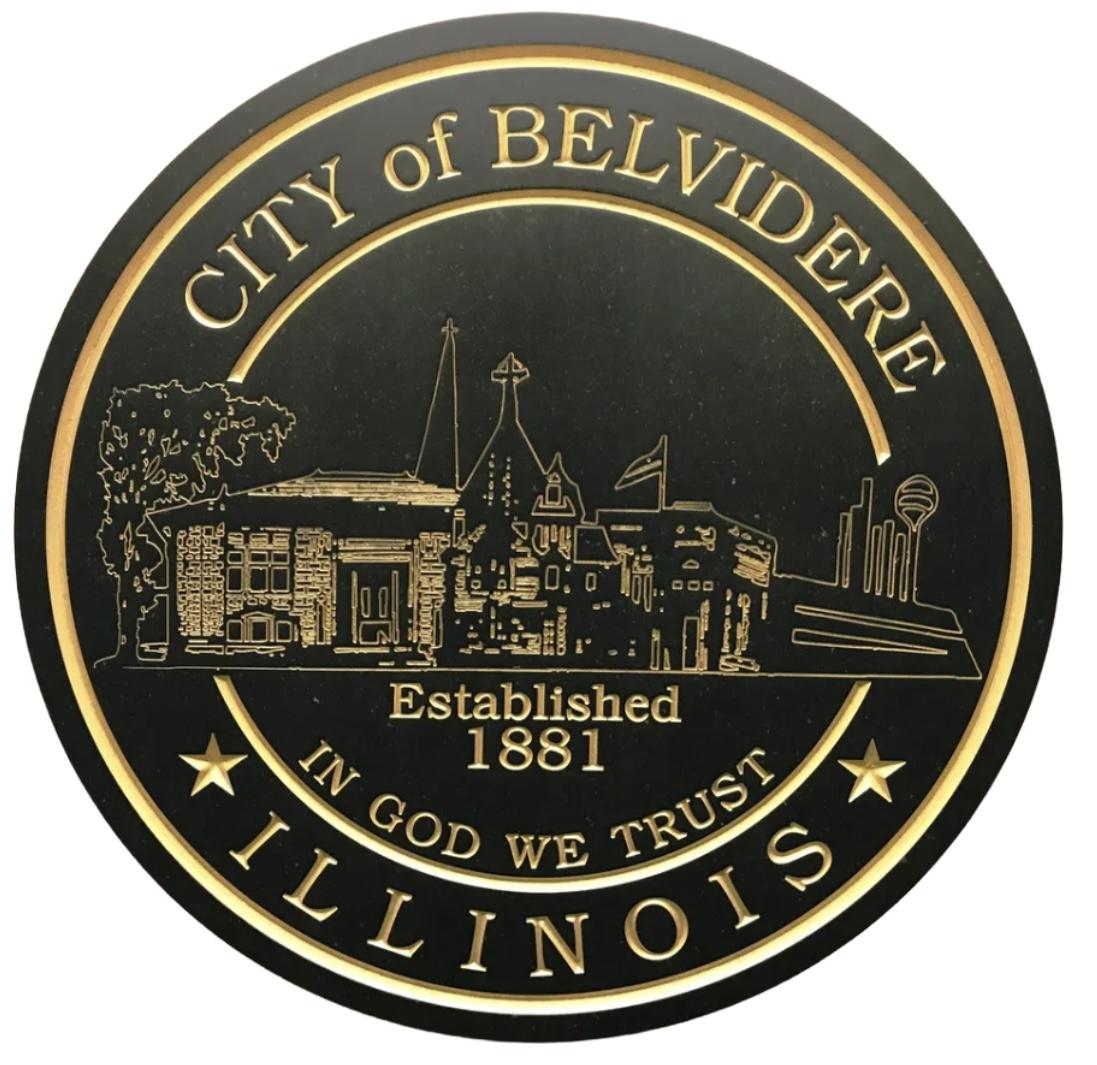Creating high-quality stitched designs depends on how well you digitize the artwork. When apparel items like caps, shirts, and jackets are part of your branding, the file must be prepared with precision so the machine translates every detail correctly. A single setting, stitch flow, or density adjustment can change how the design looks once stitched. Understanding how to digitize logo for embroidery properly ensures cleaner lines, consistent results, and production-friendly files.
This guide explains the complete process for preparing embroidery-ready logo files for different apparel types. Each item requires different techniques because fabrics react differently to stitches. By mastering these techniques, you can create stable and readable designs across all apparel categories.
Understanding Logo Digitizing for Clothing Items
Digitizing is the process of converting an artwork into a stitch file that embroidery machines can read. The steps include analyzing design details, mapping stitch directions, setting density, choosing underlay types, and adjusting the file based on fabric behavior. Items like caps, shirts, and jackets differ in structure, material, and stretch, so the digitizer must treat each file uniquely.
When you digitize logo for embroidery, the goal is to make the stitched output look as close to the original artwork as possible while staying production-friendly.
Why Clothing Type Matters in Digitizing
Different garments require different approaches because:
-
Fabric thickness changes how stitches sink or sit on the surface.
-
Garments like caps are curved, which affects stitch placement.
-
Firm materials need softer settings to avoid thread breaks.
-
Stretchy materials require controlled density to prevent distortion.
-
Jackets often have seams, pockets, and heavy fabric that influence how the hoop holds the area.
Understanding these factors leads to better results and avoids production issues.
Digitizing a Logo for Caps
Caps are one of the most challenging items to prepare embroidery files for. Their curved structure demands careful planning during the digitizing stage.
1. Account for the Curved Surface
Caps are not flat, so the stitch path must support the natural curve. Avoid long satin stitches because they can pull the design and create gaps.
2. Use a Strong Underlay Structure
A typical combination includes:
-
Center walk underlay to control movement
-
Edge run underlay to sharpen borders
This structure stabilizes the stitches and prevents distortion.
3. Keep Stitch Density Moderate
Too high density increases thread breaks, especially during fast cap-frame movement. A balanced density keeps the logo clean and readable.
4. Reduce Small Details
Tiny shapes do not sew well on caps. When preparing to digitize logo for embroidery, simplify the artwork for cap-friendly output.
5. Use Appropriate Push-Pull Compensation
Since caps are firm and heavily curved, the design tends to shift outward. Add compensation to prevent distortion.
Digitizing a Logo for Shirts
Shirts come in multiple materials such as cotton, polyester, jersey, and blends. Their softness and stretch require flexible digitizing techniques.
1. Start with Fabric Analysis
Know whether the shirt fabric is:
-
Soft
-
Stretchy
-
Lightweight
-
Medium weight
This determines density and underlay choices.
2. Use Contoured Underlay for Stability
For most shirts, use:
-
Zigzag underlay for soft materials
-
Edge run underlay for crisp outlines
This prevents fabric stretch during stitching.
3. Control Density for Readability
Shirts can easily pucker if density is too high. Use lighter density to maintain clean stitching without making the fabric stiff.
4. Choose Stitch Types Based on Design Size
-
Satin stitches work well for smaller text and shapes.
-
Fill stitches are better for larger areas.
Matching stitch type ensures smooth coverage.
5. Add Proper Pull Compensation
Soft fabrics tend to absorb stitches, so slight compensation maintains shape accuracy.
Digitizing a Logo for Jackets
Jackets have firm structures and thicker fabrics. The digitizing approach must match the durability of the material.
1. Use Stronger Underlay for Hard Fabrics
Common underlays include:
-
Full lattice underlay
-
Double zigzag underlay
-
Edge run for borders
This helps build a solid foundation on heavy or layered fabric.
2. Increase Density Slightly
Thick jackets can handle more density without issues. It helps maintain solid fill appearances.
3. Use Proper Needle Penetration Settings
Heavy materials require stitch angles that allow the needle to penetrate smoothly and avoid thread breaks.
4. Adjust Pathing for Jacket Panels
Jackets often have seams and pockets. Pathing must avoid high-tension areas to prevent misalignment.
5. Manage Lettering Carefully
Small letters may not stitch clearly on thick fabric. Choose slightly larger sizes for clarity.
Important Differences When Digitizing for Each Clothing Type
| Garment | Surface Type | Key Challenge | Digitizing Priority |
|---|---|---|---|
| Caps | Curved and firm | Stitch distortion | Directional pathing & underlay |
| Shirts | Soft or stretchy | Fabric movement | Density control & pull compensation |
| Jackets | Thick & layered | Needle penetration | Strong underlay & clarity |
Each item demands a different combination of underlay, density, stitch type, and compensation.
General Steps to Digitize Logo for Any Apparel
1. Artwork Preparation
Clean artwork leads to cleaner stitching. Remove unnecessary details and ensure outlines are clear.
2. Decide Stitch Types
-
Satin for small elements
-
Fill for large areas
-
Running stitches for outlines
3. Build Underlay First
Underlay is the foundation of the design. Without a solid base, the final output becomes unstable.
4. Adjust Density Properly
Different fabrics require different density levels. Match it to garment type.
5. Pathing and Thread Trims
Correct pathing:
-
Reduces machine trims
-
Controls tension
-
Improves overall stitch flow
6. Test Stitch on Similar Fabric
Testing avoids production errors and ensures the final output looks professional.
Common Issues and How to Avoid Them
1. Puckering on Shirts
Cause: High density
Solution: Lower density and use proper underlay.
2. Distorted Designs on Caps
Cause: Wrong stitch direction or pathing
Solution: Use center-out digitizing to match the hat curve.
3. Unclear Letters on Jackets
Cause: Very small text
Solution: Increase size and use satin stitches.
4. Uneven Results Across Different Apparel
Cause: Same settings for all garments
Solution: Adjust each file based on fabric behavior.
Best Practices for Clean Results
-
Always simplify small shapes.
-
Adjust settings individually for caps, shirts, and jackets.
-
Use high-quality artwork before starting.
-
Add proper underlay matching fabric strength.
-
Maintain proper push-pull compensation.
-
Test stitch whenever possible before mass production.
Using these techniques helps you prepare stable, production-ready files that work consistently across different apparel categories.
Conclusion
Preparing files for caps, shirts, and jackets requires thoughtful planning and garment-specific adjustments. When you digitize logo for embroidery correctly, the stitched output becomes smoother, cleaner, and more reliable across all fabric types. With the right workflow, every apparel item can achieve a uniform, professional finish that supports your design needs. Emdigitizing
FAQs
Q1. What is the biggest challenge when digitizing logos for caps?
The main challenge is the curved structure. It requires careful pathing and underlay to prevent distortion.
Q2. Can the same digitizing file be used on shirts and jackets?
Not ideally. Each fabric type behaves differently, so separate settings ensure cleaner results.
Q3. What stitch type is best for small text?
Satin stitches work best because they create clear and readable letters.
Q4. Why does puckering happen on shirts?
Puckering happens when density is too high or the fabric stretches during stitching.
Q5. Do jackets need higher density?
Yes, because thicker materials can handle more density without issues.