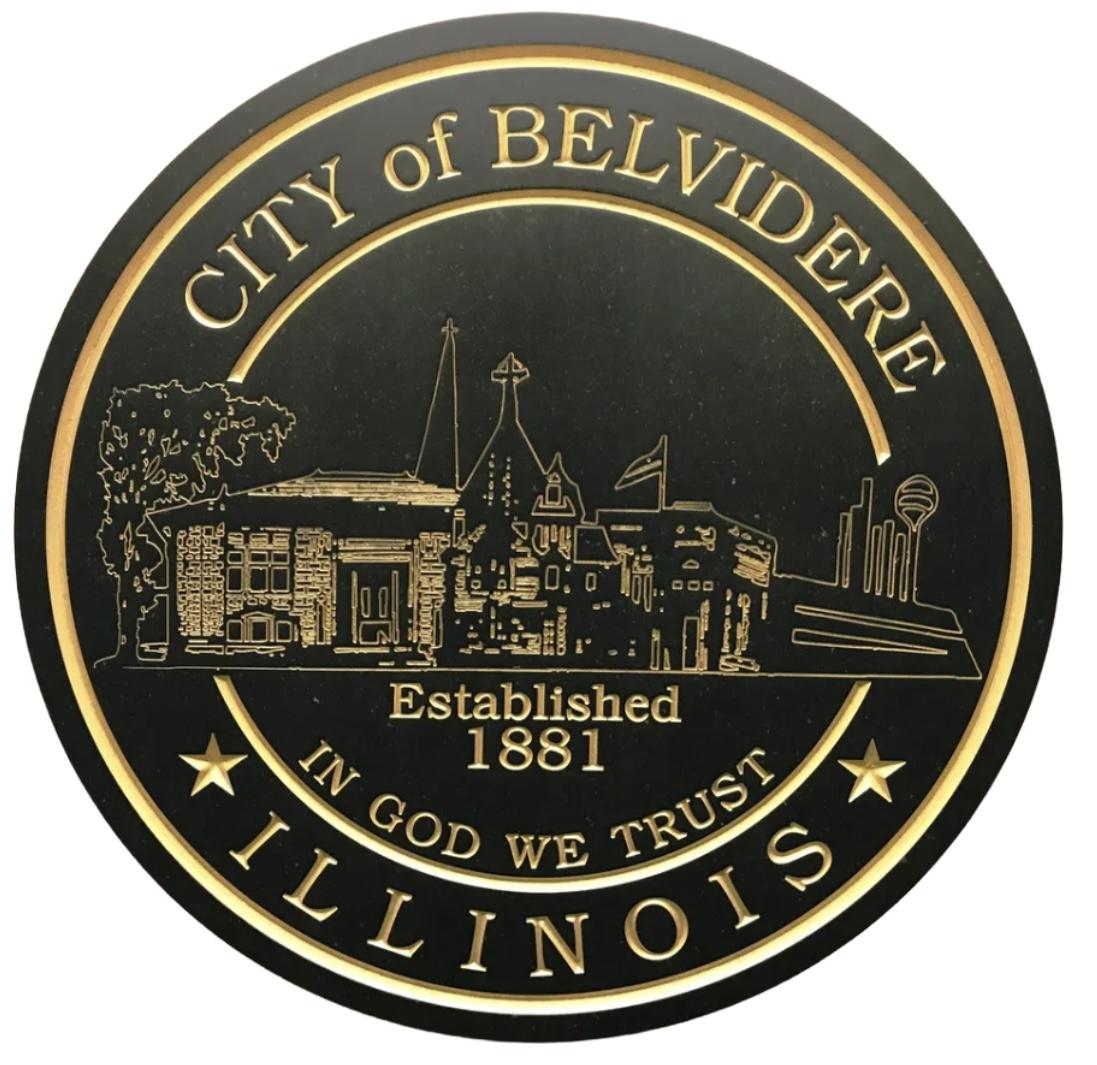In an era where businesses handle overwhelming amounts of data, the AI Document Analyzer has become one of the most valuable tools for modern organizations. Whether you're analyzing contracts, invoices, research papers, forms, legal files, or financial statements, AI-powered document analysis can save hours of manual work, eliminate human error, and extract critical insights instantly.
Here’s a clear, comprehensive breakdown of what an AI Document Analyzer does, how it works, its features, benefits, and top use cases.
What Is an AI Document Analyzer?
An AI Document Analyzer is a software solution that uses artificial intelligence to read, understand, classify, and extract information from documents. These documents can be structured (forms), semi-structured (invoices), or unstructured (PDFs, emails, reports).
It combines AI technologies such as:
- Natural Language Processing (NLP)
- Optical Character Recognition (OCR)
- Machine Learning (ML)
- Data Extraction Models
- Document Classification Algorithms
The result: quick, accurate document processing with minimal human effort.
How an AI Document Analyzer Works
Although different AI analyzers use different architectures, the essential AI workflow automation generally includes:
1. Document Ingestion
The system accepts files from multiple sources:
- PDF uploads
- Scanned documents
- Email attachments
- Cloud storage (Google Drive, OneDrive, Dropbox)
- APIs and business platforms
2. OCR (Optical Character Recognition)
For scanned images or handwritten text, the system converts them into machine-readable text.
3. Document Classification
The AI identifies document types automatically:
- Invoice
- Purchase order
- Contract
- Policy document
- Resume
- Medical file
- Legal agreement
4. Entity & Data Extraction
The analyzer pulls out specific information such as:
- Names
- Dates
- Totals & balances
- Contract clauses
- Addresses
- Signatures
- Tables and metadata
5. NLP Understanding
AI reads the meaning, context, and intent behind the text.
6. Validation & Accuracy Scoring
The system checks extracted data for:
- Formatting errors
- Missing fields
- Incorrect values
7. Exporting & Integration
Outputs data into:
- Excel
- Databases
- CRMs
- ERPs
- Document management systems
- APIs
Key Features of an AI Document Analyzer
1. Advanced OCR
Recognizes text from:
- Scans
- Handwritten notes
- Low-quality documents
- Stamps and signatures
2. Intelligent Data Extraction
Pulls key information automatically using trained ML models.
3. Document Summarization
Quick summaries of long contracts, reports, or legal files.
4. Document Comparison
Helps detect differences between contract versions or policy changes.
5. NLP-Based Understanding
Reads context, sentiment, clause meaning, and compliance risks.
6. Auto-Classification
Sorts large volumes of documents instantly.
7. Workflow Automation
Automates document review, tagging, storage, and approval.
8. Multi-Language Support
Useful for international teams or global document sets.
9. Security & Compliance
Enterprise-grade systems include:
- End-to-end encryption
- GDPR, HIPAA, SOC-2 compliant frameworks
- Role-based access control
Benefits of Using an AI Document Analyzer
1. Saves Huge Amounts of Time
Documents that once took hours to review can now be analyzed in seconds.
2. Eliminates Human Error
AI avoids mistakes caused by fatigue, oversight, or complexity.
3. Handles Massive Data Volumes
Process thousands of documents daily with consistency.
4. Lowers Operational Costs
Reduces the need for manual data-entry staff or legal/admin review hours.
5. Improves Accuracy & Compliance
Essential for industries like:
- Finance
- Legal
- Insurance
- Healthcare
- Government
6. Automates Workflows
AI can trigger next actions like:
- Sending documents for approval
- Updating a CRM record
- Flagging errors
- Storing files automatically
7. Better Insights & Decision-Making
AI identifies trends, anomalies, and important insights hidden inside large document sets.
Top Use Cases of AI Document Analyzers
1. Invoice & Receipt Processing
Extract totals, dates, vendor names, tax amounts, and match with purchase orders.
2. Contract Review
AI highlights:
- Risky clauses
- Deadlines
- Obligations
- Missing terms
3. Legal Document Summaries
Summarize long case documents, agreements, or compliance reports.
4. Medical Document Extraction
Process patient records, prescriptions, test results, and insurance files.
5. Resume Screening
Extract qualifications, skills, and experience for HR automation.
6. Financial Document Analysis
Pull values from bank statements, balance sheets, KYC files, and audit reports.
7. Insurance Claims Processing
Auto-extract data from claims, accident reports, and supporting documents.
8. Government & Public Sector Document Processing
Digitize and analyze forms, IDs, applications, etc.
Popular AI Document Analyzer Tools
Here are some widely-used tools:
- Google Document AI
- Microsoft Azure Form Recognizer
- Adobe Sensei Document Cloud AI
- Amazon Textract
- Kofax
- Rossum
- Hyperscience
- Docsumo
- Lexion (for contracts)
- DocuSign Insight (for risk & compliance)
If you want, I can compare these tools based on pricing, features, accuracy, and best use cases.
Conclusion
An AI Document Analyzer is becoming a core part of digital transformation for enterprises and professionals. It dramatically speeds up data extraction, reduces human effort, improves accuracy, and ensures smoother workflows across industries.
Whether you're managing financial records, legal documents, medical files, or business contracts, AI can help you work smarter, faster, and more efficiently.