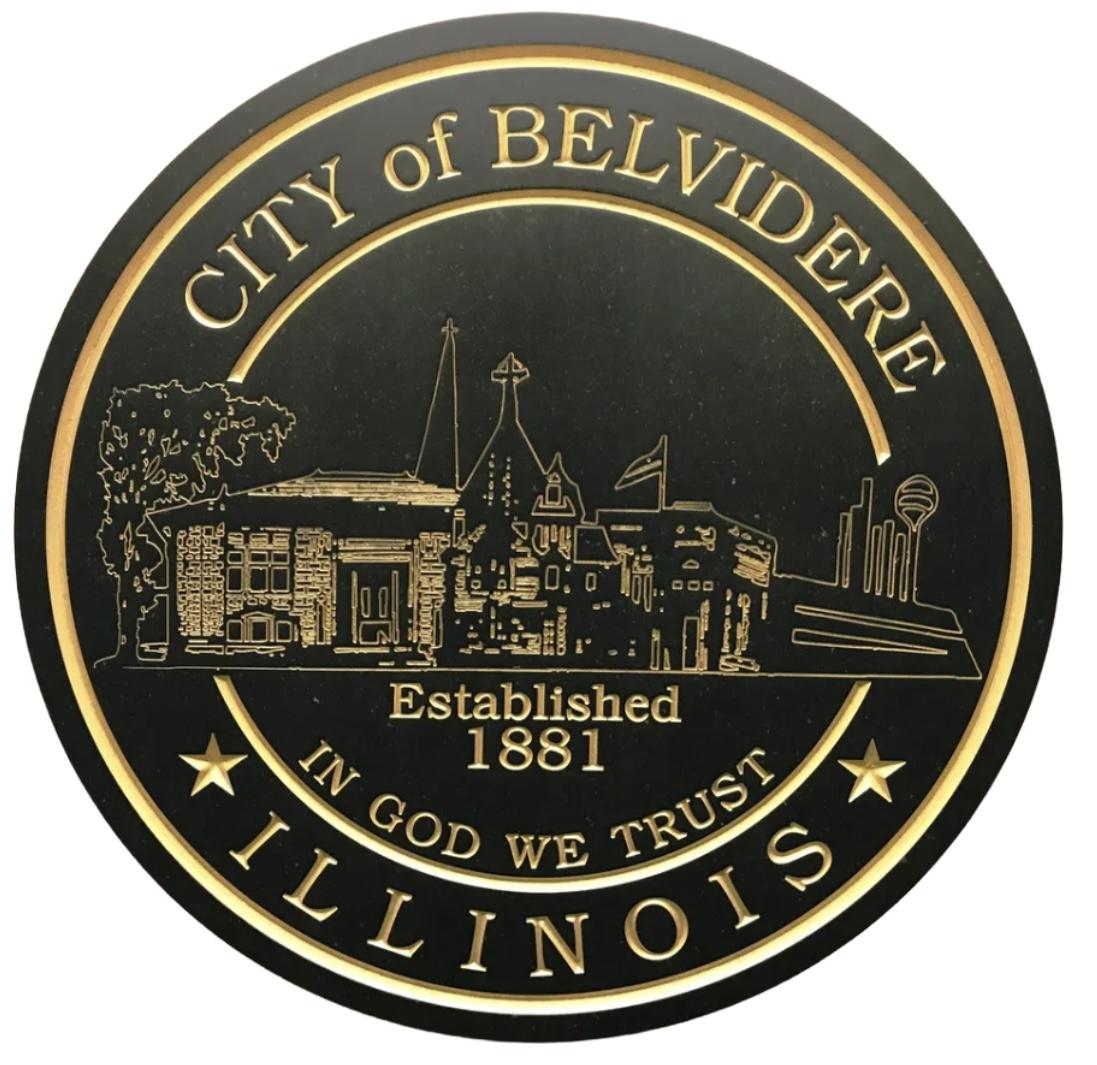If you want crisp, clean, and scalable designs for printing, embroidery, engraving, or branding, then you’ve probably heard about Vector Artwork Conversion. Whether you’re a business owner, designer, or someone who works with custom prints, converting your artwork into vector format is crucial for ensuring perfect results. And the best part? You don’t need to be a professional artist or tech expert to get flawless vector files, just the right tools and a proper understanding of how the process works.
In this guide, we’ll break everything down in a simple, friendly, and easy-to-understand way. By the end, you’ll know exactly how vector art conversion works, why it matters, and how to get top-quality results every single time.
What Is Vector Artwork and Why Does It Matter?
Before we dive into conversion, it’s important to understand what vector artwork actually is.
Vector art is a type of graphic created using mathematical paths instead of pixels. This means:
- You can scale it infinitely without losing clarity
- It always stays sharp and clean, no matter the size
- It’s ideal for printing, embroidery, engraving, DTG, screen printing, vinyl cutting, and more
If you’ve ever seen a blurry or pixelated logo on a banner or T-shirt, that’s typically because the image was not vectorized.
Common Vector File Formats
- AI (Adobe Illustrator)
- EPS
- SVG
- PDF (Editable)
- CDR (CorelDRAW)
These formats are universally accepted across various design and printing platforms.
Why You Need Professional Vector Artwork Conversion
You might be wondering: Can’t I just upload an image and instantly convert it to vector using an online tool?
While those tools exist, they often produce rough outlines, broken shapes, or missing details. Professional conversion ensures:
- Clean lines and perfect curves
- Accurate color separation
- Consistent shapes and proportions
- Proper layering and grouping
- A print-ready vector file that works with any machine or software
In short, you get quality something that automated tools just can’t match.
Common Use Cases for Vector Conversion
Here are some popular reasons people need vector files:
- Logo design and re-branding
- Large format printing (banners, posters, billboards)
- Promotional items (mugs, pens, bags, stickers)
- DTG and screen printing
- Laser engraving and CNC cutting
- Embroidery digitizing
- Vinyl cutting and heat-transfer printing
If you work in any of these fields, having clean vector artwork is simply non-negotiable.
How Vector Artwork Conversion Works (Simple Breakdown)
The process of converting raster images (JPEG, PNG, BMP) into vector art can be done in two ways: manual tracing or automatic tracing. Here’s how each method works:
1. Automatic Vector Tracing
Software like Illustrator has a quick tool called “Image Trace.”
Pros:
- Fast
- Requires no design skills
- Works for simple shapes
Cons:
- Rough lines
- Inconsistent colors
- Not suitable for professional printing
- Often needs cleanup afterward
2. Manual Vector Tracing (Professional Method)
This is the preferred method for high-quality conversion.
Pros:
- Smooth, accurate lines
- Correct color mapping
- Layered and editable artwork
- Perfect for any output printing, DTG, vinyl, etc.
Cons:
- Time-consuming
- Requires skill and experience
Most designers and print shops choose manual vector conversion to ensure flawless results.
What Makes a High-Quality Vector File?
To achieve professional results, a vector design should meet specific criteria:
Smooth Lines
All curves and outlines should be manually drawn for maximum precision.
Accurate Colors
Colors must be mapped to Pantone, CMYK, or RGB depending on the printing method.
Proper Layering
Elements should be grouped logically, making future edits simple.
Sharp Edges
A clean vector file will never appear fuzzy or pixelated.
Scalable Without Distortion
Whether you enlarge it to 20 feet or reduce it to a stamp size, the artwork should stay crisp.
Why Vector Artwork Is Essential for Printing
When you send your artwork to a printing company, the first thing they often ask is:
“Do you have a vector file?”
Here’s why:
1. Perfect Scaling
Banners, flyers, T-shirts, and signage all have different size requirements. Vector files adapt instantly.
2. Cleaner, Sharper Results
Printing machines can interpret vector paths more accurately than raster pixels.
3. Easy Adjustments
Need a color change or minor edit? Easy with vector files.
4. Required for Certain Methods
Techniques like laser cutting, vinyl cutting, CNC engraving, and screen printing require clean vector paths.
Steps to Prepare Your Artwork for Vector Conversion
If you want to ensure the best results, here are some quick tips:
1. Start with the Highest Quality Image Possible
The clearer your source image, the better the vector output.
2. Avoid Low-Resolution Screenshots
Blurry input equals harder tracing.
3. Provide Color Preferences
Pantone or CMYK codes help ensure perfect matching.
4. Clarify If Any Parts Need Re-Design
Sometimes certain details need to be simplified for better output.
5. Mention the Final Purpose
Tell your designer whether the file is for printing, embroidery, engraving, or web use.
Common Problems Fixed During Vector Conversion
Professional vector artists often handle:
- Jagged or rough outlines
- Incorrect proportions
- Missing details
- Blurry or faded text
- Low-contrast images
- Pixelated borders
- Re-creating damaged or old logos
- Adjusting colors for proper print reproduction
This cleanup ensures the final vector is flawless and ready for production.
How to Choose the Right Vector Conversion Service
Not all vector conversion providers deliver the same quality. When selecting a service, look for:
-
Manual vector tracing (not auto-trace)
-
Fast delivery time
-
Affordable pricing
-
Unlimited revisions
-
High-resolution output files
-
Multiple file formats (AI, EPS, SVG, PDF)
Checking samples and customer reviews can help you understand the quality of work a service offers.
Conclusion
Vector artwork is the backbone of high-quality printing, embroidery, engraving, and branding. Whether you're working with a logo, an illustration, or custom artwork, converting it into vector format ensures perfect lines, sharp details, and professional results every time. With the right approach and a reliable conversion service, you can transform any image into a clean, editable, and print-ready vector file.
And if you’re looking for a trusted place to get your vector designs converted accurately and affordably, you can always count on Absolute Digitizer for expert quality and exceptional service.